Upload receivers
You can check this video tutorial to upload metadata for deployments.
Metadata on receivers and deployments are part of a NETWORK PROJECT.
Please follow this steps when uploading deployment information:
- Select the correct context for your project (according to technology type). Check the schema here. If not clear you can send an email to etn@lifewatch.be.
- Click ‘Data’ → ‘Import metadata’ in the landing page and you will be redirected to the webpage to upload the metadata.
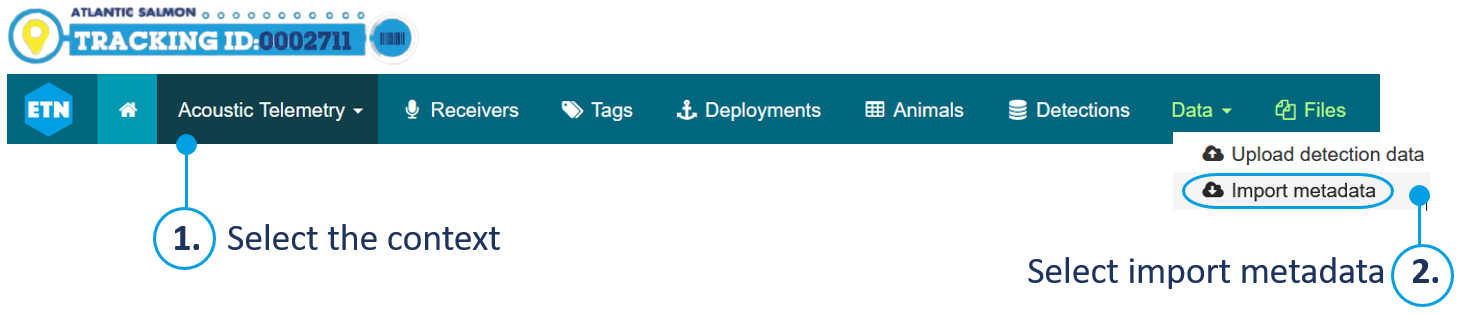
-
Download the ‘Sample CSV file’ for DEPLOYMENTS and carefully read the file description (Open DEPLOYMENT file description).

-
Some fields are mandatory and some are optional. You can check them in the ‘DEPLOYMENT file description’. The mandatory fields have a check mark next to them. Each file description contains the type of character expected for each field, and a description of the field with an example. Fill in as many fields as possible in the ‘.csv’ template following the explanations in the file description.
-
The file must be comma-separated. If it is not the case, this should be changed in the regional settings of the PC (Control panel → Clock, language & region → Region and language → Additional Settings).
-
-
When the ‘Sample CSV file’ is completed, it can be uploaded by selecting ‘Import deployments’ and uploading the file, ‘Browse’ → Select your file → ‘Start import’. After importing the ‘Sample CSV file’, either a success or an error message appears. If the file cannot be uploaded:
-
Check the error returned by the system. It usually indicates what type of incompatibility is present. Update your file accordingly and re-upload it.
-
If the error persists, contact ETN via the link ‘Contact us’ at the bottom of the landing page or by sending an email to etn@lifewatch.be. When contacting ETN, provide sufficient information on the issue, send along the file you wanted to upload together with a print screen of the error message.
-
-
- Receiver field must be: model + hyphen + serial number (e.g. VR2W-12345).
- The deployments are linked to a receiver. All the receivers must be in the database before uploading the deployments.
- Before uploading detection data, ‘RECOVER_DATE_TIME’ must be empty. When a deployment contains a recovery date, the system does not allow to upload detections for this receiver.
- When the data for a deployment are successfully uploaded, the deployment is automatically closed (i.e. a RECOVER_DATE_TIME is added) and a new deployment is created with the starting date matching the recovery date of the previous deployment.