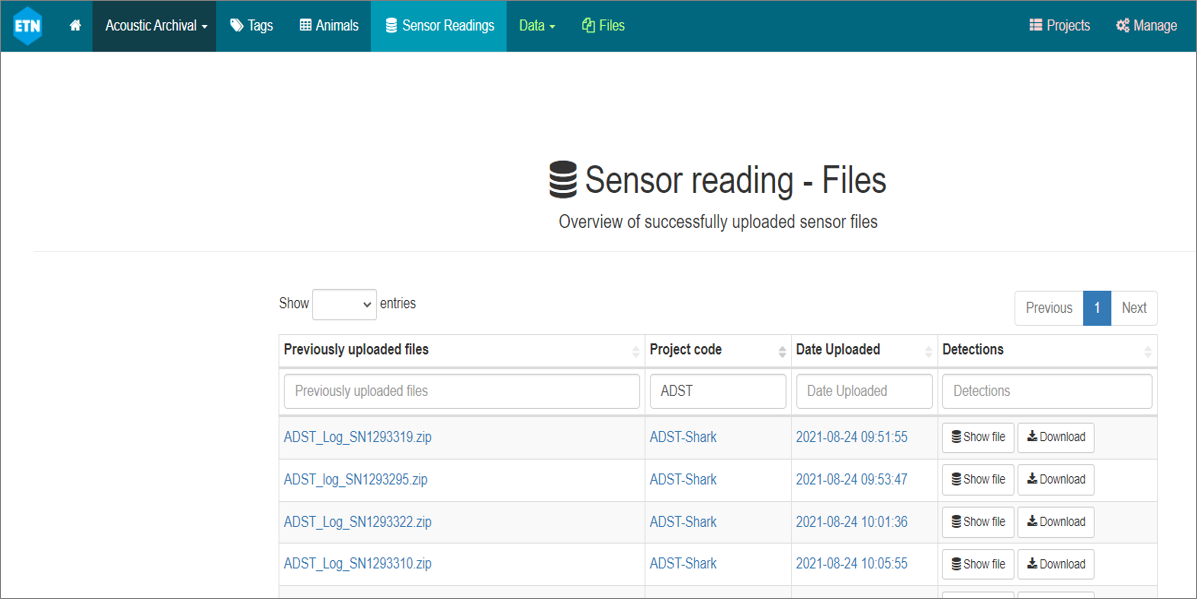Upload sensor readings
Now that all metadata is uploaded to the system, it is time to upload sensor data (acoustic-archival and archival data).
For acoustic-archival and archival data the sensor data files can be uploaded. For these two contexts, data are stored in the Marine Data Archive (MDA). A link to the data file is stored in ETN, but the data cannot be visualized.
Please follow these steps when uploading sensor readings:
- Sensor readings need to be downloaded from the tag using the appropriate software and hardware.
- The steps to upload sensor readings are the same for the ‘Acoustic Archival’, and ‘Archival Data’ contexts. To upload sensor readings, first select the appropriate context.
- On the landing page, click on ‘Data’ and ‘Upload sensor readings’
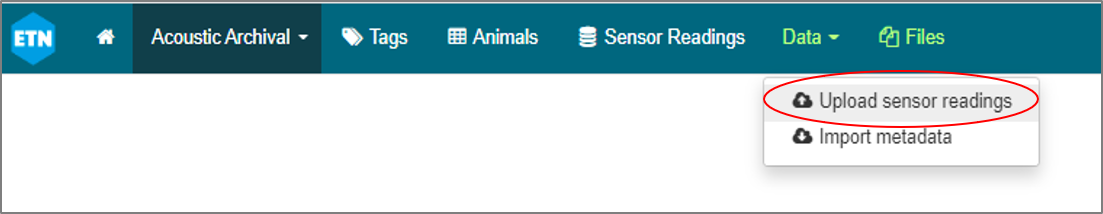
- You will be redirected to the Marine Data Archive file uploader. Search for the serial number of the tag whose readings will be uploaded. The result will show ‘Serial Number - Animal release datatime’. Select the correct record belonging to your tag and click on it. The window will automatically update and show the button ‘Browse for files’
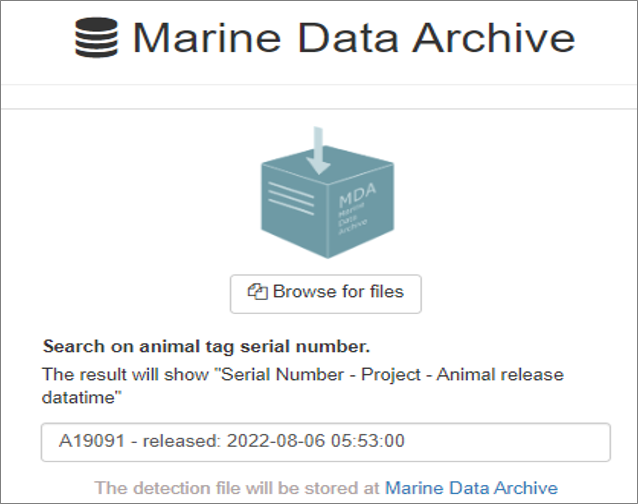
- Click on ‘Browse for files’ and upload the file as downloaded from the tag.
- After upload you will get a message informing whether the upload was successful.

-
Once uploaded the file will be stored in the Marine Data Archive and can be accessed directly at MDA or through the ETN platform in the tab ‘Sensor Readings’, where data can be filtered by upload date, project, or tag ID.